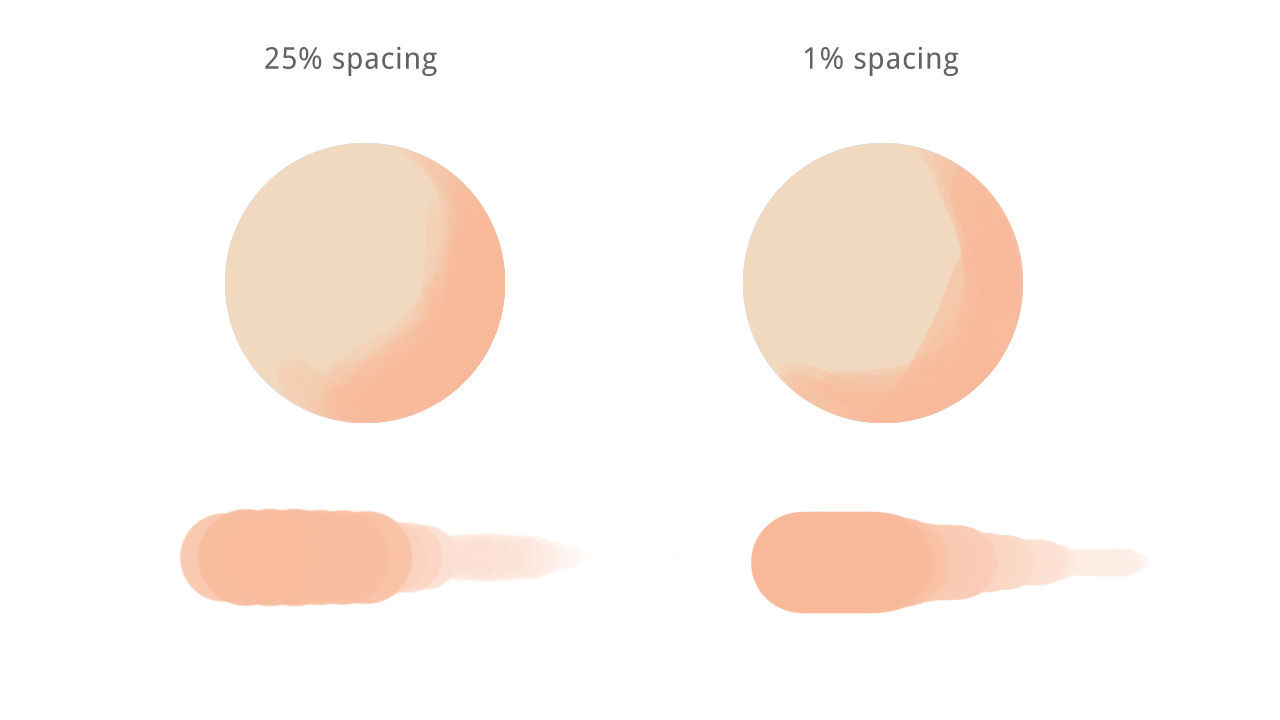ShopDreamUp AI ArtDreamUp
Deviation Actions
Suggested Deviants
Suggested Collections
You Might Like…
Featured in Groups
Description
Perhaps I was the only one that didn't know about this setting...
I was never satisfied with my brushwork in Adobe Photoshop. When colors overlayed, they became very messy but I could not do it in one stroke because there were traces of the "round circle" shape.
Under your Brush settings, there is Brush Tip Shape. By lowering the Spacing setting there, you remove the gap between brush prints. This makes a smoother stroke and gives you more control over how your colors blend. As you can notice above, on the 25% stroke it is bumpy because of the spacing.
Not really a tutorial, but I think very important for keeping your color crisp and clean.
I was never satisfied with my brushwork in Adobe Photoshop. When colors overlayed, they became very messy but I could not do it in one stroke because there were traces of the "round circle" shape.
Under your Brush settings, there is Brush Tip Shape. By lowering the Spacing setting there, you remove the gap between brush prints. This makes a smoother stroke and gives you more control over how your colors blend. As you can notice above, on the 25% stroke it is bumpy because of the spacing.
Not really a tutorial, but I think very important for keeping your color crisp and clean.
Image size
1280x720px 59.12 KB
© 2015 - 2024 maomuu
Comments4
Join the community to add your comment. Already a deviant? Log In
Sometime ago when I was learning Gimp - I realized that many brushes were just blobs of ink... until I figured out that I needed to increase the brush spacing to, say 80% ...which made a really big difference... but in your example..I never considered going the other way...down to 1%....and yes, using 1% for brush spacing really makes it work much better for many brushes... Thank you for sharing!